How to set up a shop?
Setting up a shop on Aqrra.com is easy, even if you don’t have experience. Simply create an account, provide necessary details about your products, and follow the step-by-step instructions to set up your shop.
How to Easily Set Up a Free Shop on the Aqrra.com Marketplace?
Follow the tutorial and start your journey of selling your artwork or crafts online within minutes.
On the top right side of the screen, click on “Vendor”.
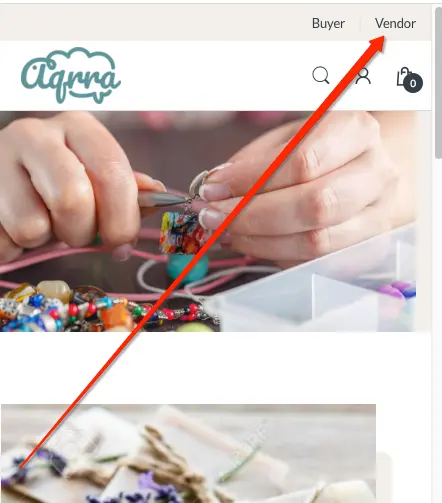
When a new window opens, don’t select “Login”. Scroll down to find the “Register” option, fill in your details and shop name. Then, select “I am a vendor” and click on the “Register” button.
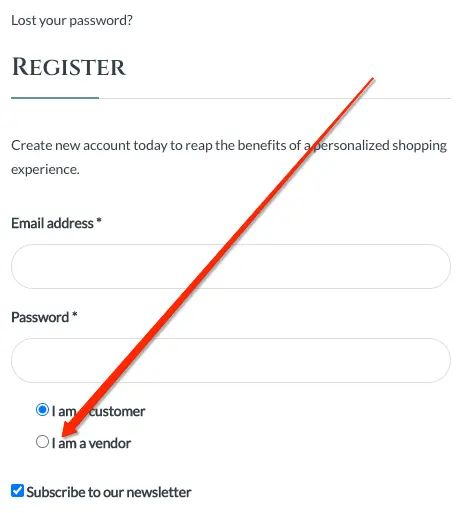
After opening a new browser window, select “Let’s Go!” and proceed to provide your shop details.
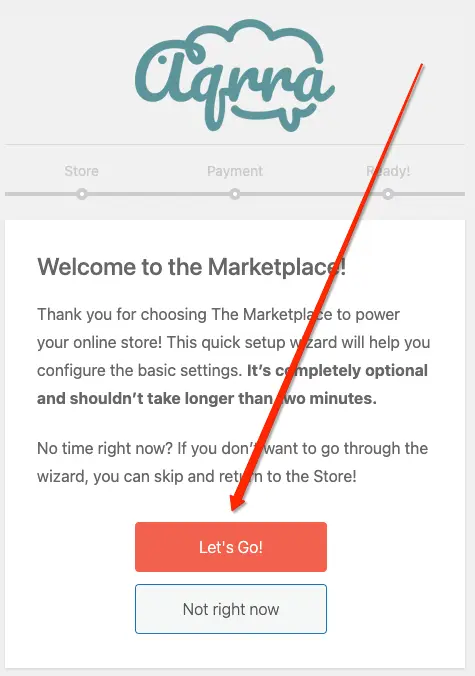
Check your email inbox and click on “Click Here” in the email received from Aqrra.com.
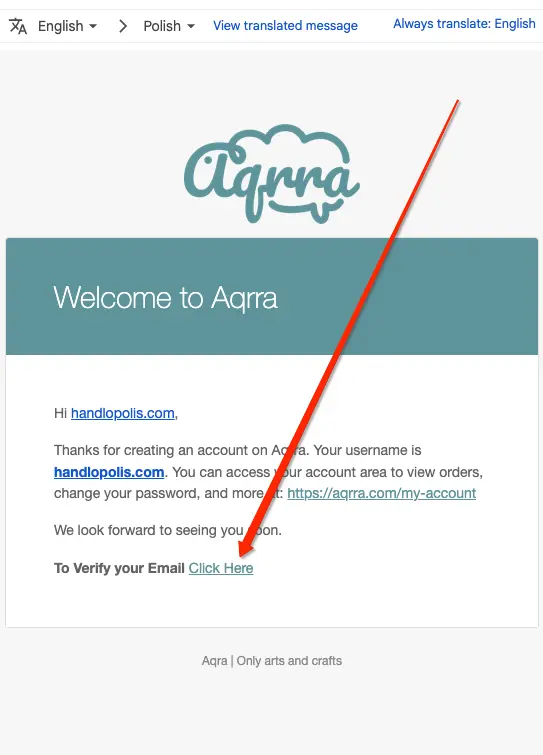
Specify the number of products to be displayed per page on your shop (typically 12). Fill in your shop’s address details and indicate whether the contact email address should be displayed.
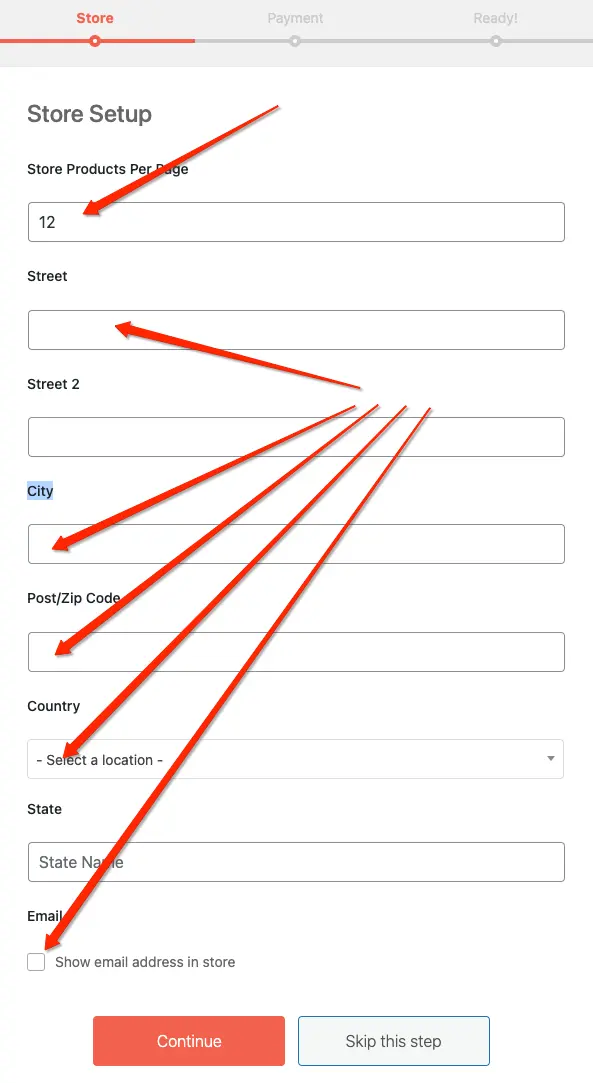
Provide your account details where the sales proceeds will be paid.
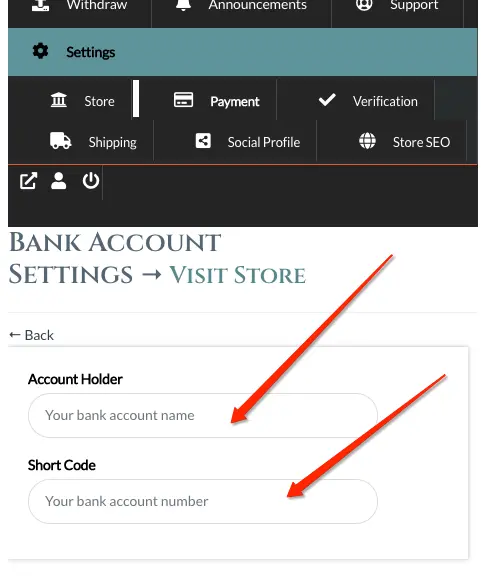
That’s it for now.
Go to your shop and fill in the “Store,” “Shipping,” and “Verification” tabs. If you encounter any issues, reach out to us at [email protected].
We will verify your information in a short time. Add products to your shop, and we will review your shop within 24 hours.

